spring-boot(二十二)集成apollo配置中心
-
启动apollo服务,进入系统,创建项目
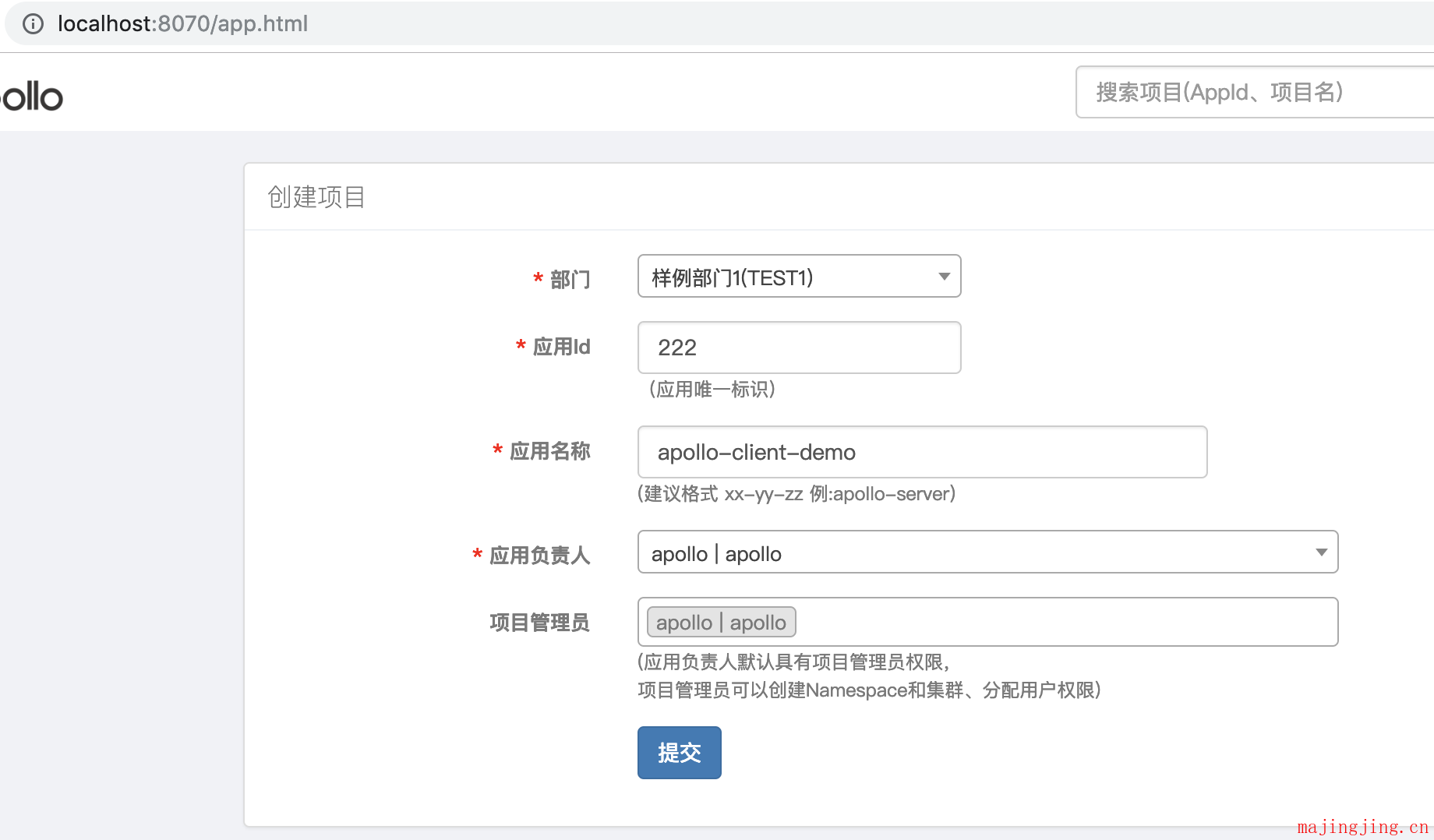
-
在222项目中添加一个参数
key2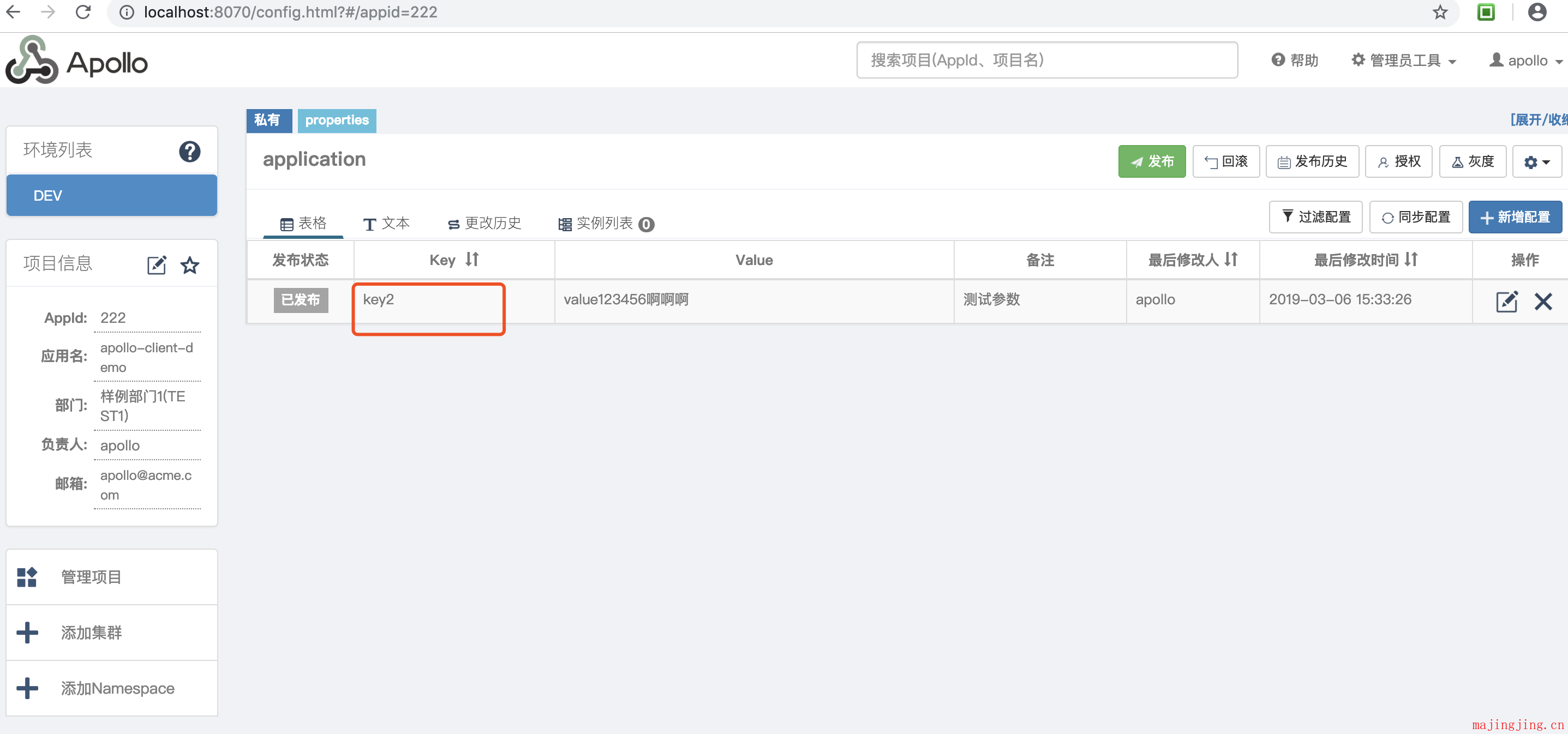
-
快速构建一个springboot程序
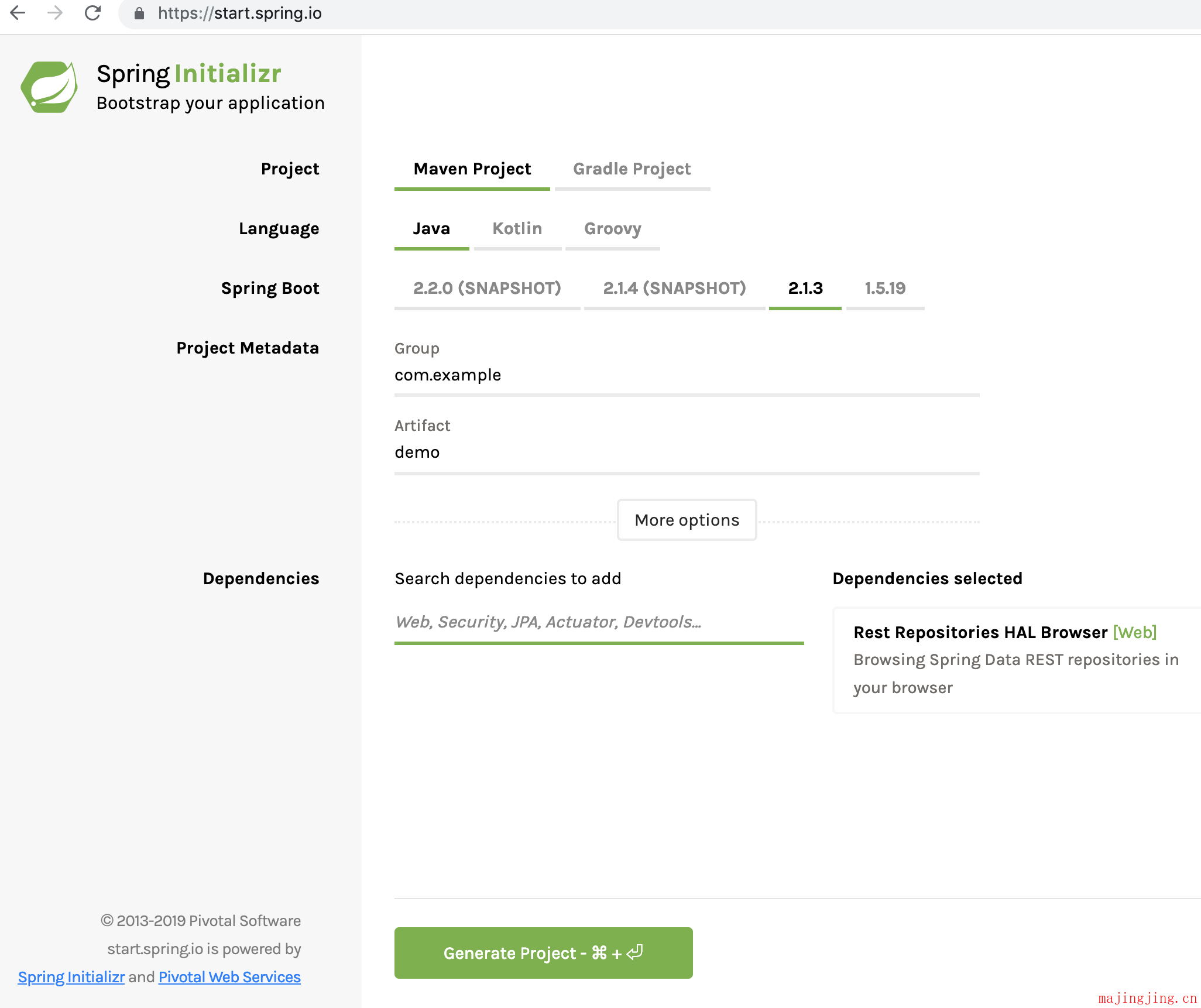
-
引入 apollo 的依赖
<dependency> <groupId>com.ctrip.framework.apollo</groupId> <artifactId>apollo-client</artifactId> <version>1.1.0</version> </dependency> -
修改
application.propertiesapollo.bootstrap.enabled = true apollo.meta: http://localhost:8080 server.port=8888 -
创建apollo的配置文件
src/main/resources/META-INF/app.propertiesapp.id=222 -
注入apollo中的参数到bean中
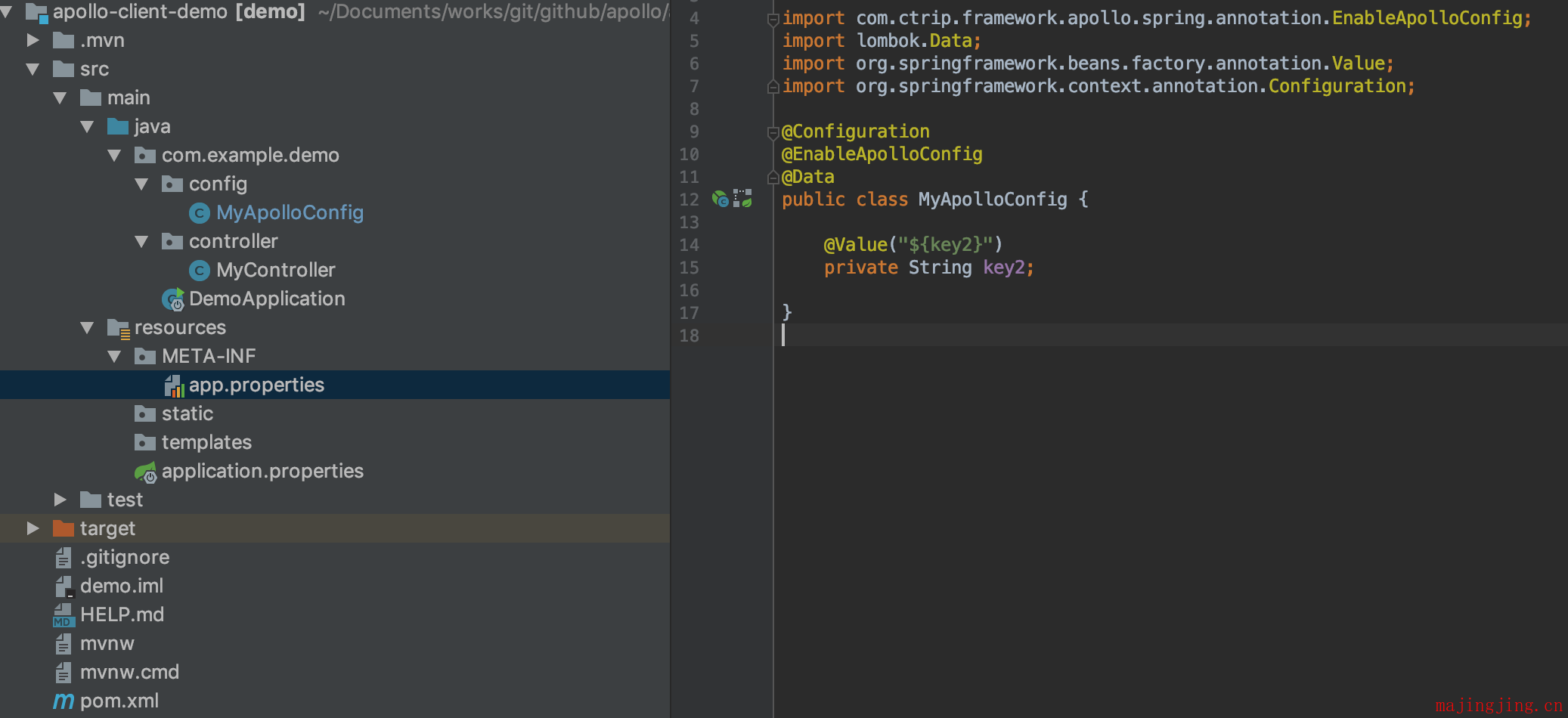
-
编写调用示例
@RestController public class MyController { @Autowired MyApolloConfig myApolloConfig; @GetMapping(value = "/get") public Object get(){ HashMap<String,Object> map = new HashMap<>(); map.put("date", System.currentTimeMillis()); map.put("key2",myApolloConfig.getKey2()); return map; } } -
启动程序 , 访问 http://localhost:8888/get
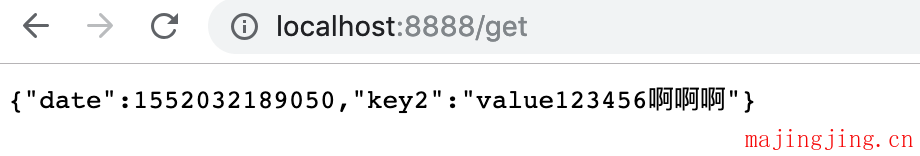
-
在apollo中修改 key2 的值
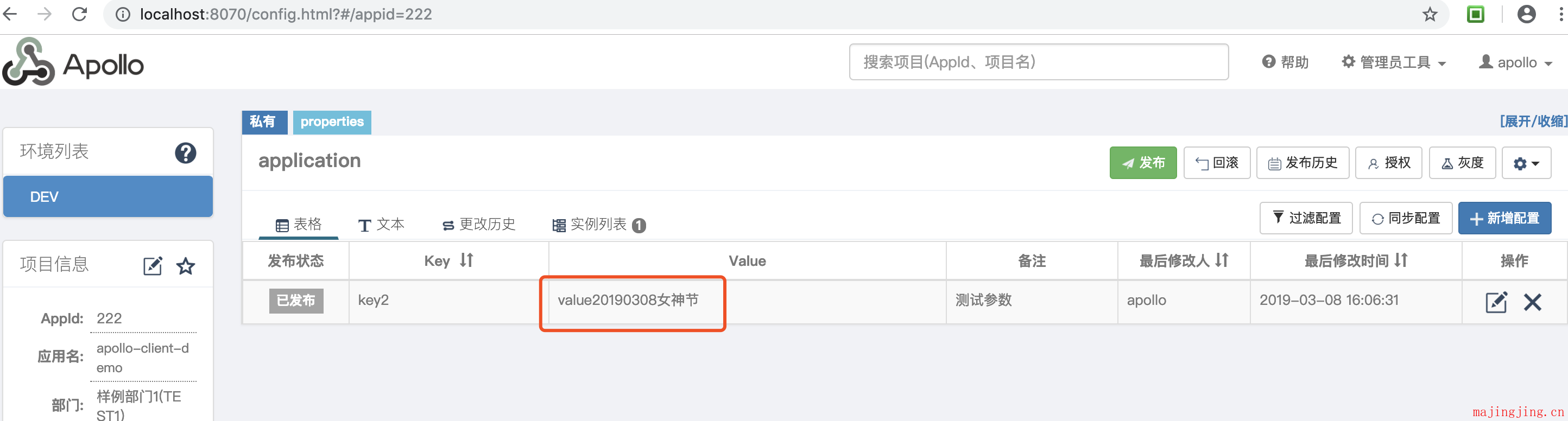
-
再次访问 http://localhost:8888/get
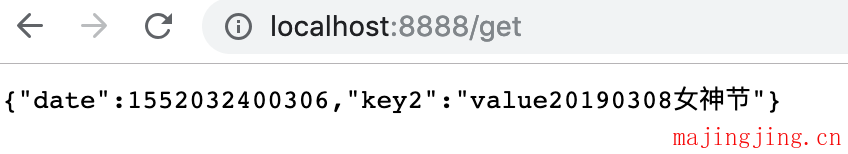
可以看到apollo的配置是实时刷新的。
源代码地址 https://github.com/majinding/apollo-client-demo.git
 打赏下吧
打赏下吧

